View all donators
FAQ
How do i install the anticheat software?
General notes
Some baseline Anti-Cheating software is required.
Please pay attention that starting from 5th round there is a new version of anti-cheat client engine available and required to use.
We fixed some bugs and tried to improve application performance.
Please download and install the new version using the links below.
Demos that have been recorded with previous version of game client will not be accepted within last 3 rounds (5,6,7).
Demos for rounds 3 and 4 are accepted from both versions of anti-cheat engine.
Here are the links for
- Windows (1.1 fixed) Mouse input fixed, no explicit priority setting
- Windows (1.1)
- Linux
- MacOSX
Setup suggestions for Windows 10 users
1. Game client configuration
Add to your q3-config file :seta m_filter 0 seta in_mouse 3
2. Input device setup
- Decrease mouse refresh rate in additional mouse application settings (set it lower than 1000, 125 will be enough)
- DISABLE all other applications that can hook keyboard input, including punto-switcher or other similar applications
-
Open the properties dialog for game client application (iodfwce.x86.exe)
and check setup in 'Compatibilty' tab according to the image below:
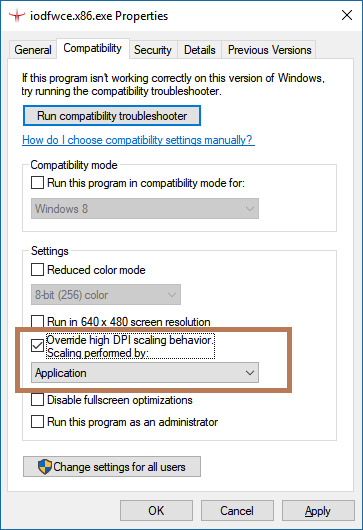
Why can I not upload my demo?
Please remember to have the map open only in one instance of defrag at once. If you load the map in 2 instances of defrag at once, your record demo may be corrupted and may fail validation.
How will the points for each round be distributed?
It will be same as in DFWC 2014
Here is score system for the DFWC 2014
Who is allowed to participate in the DFWC 2017?
Everyone with an account at q3df.org that has signed up here.
How to find my demos?
To find your demos you look for your homepath first by typing \fs_homepath into the console.
The demos are stored in the sub folders defrag\demos
Where are the results from 2012 and 2014?
You can find it here.